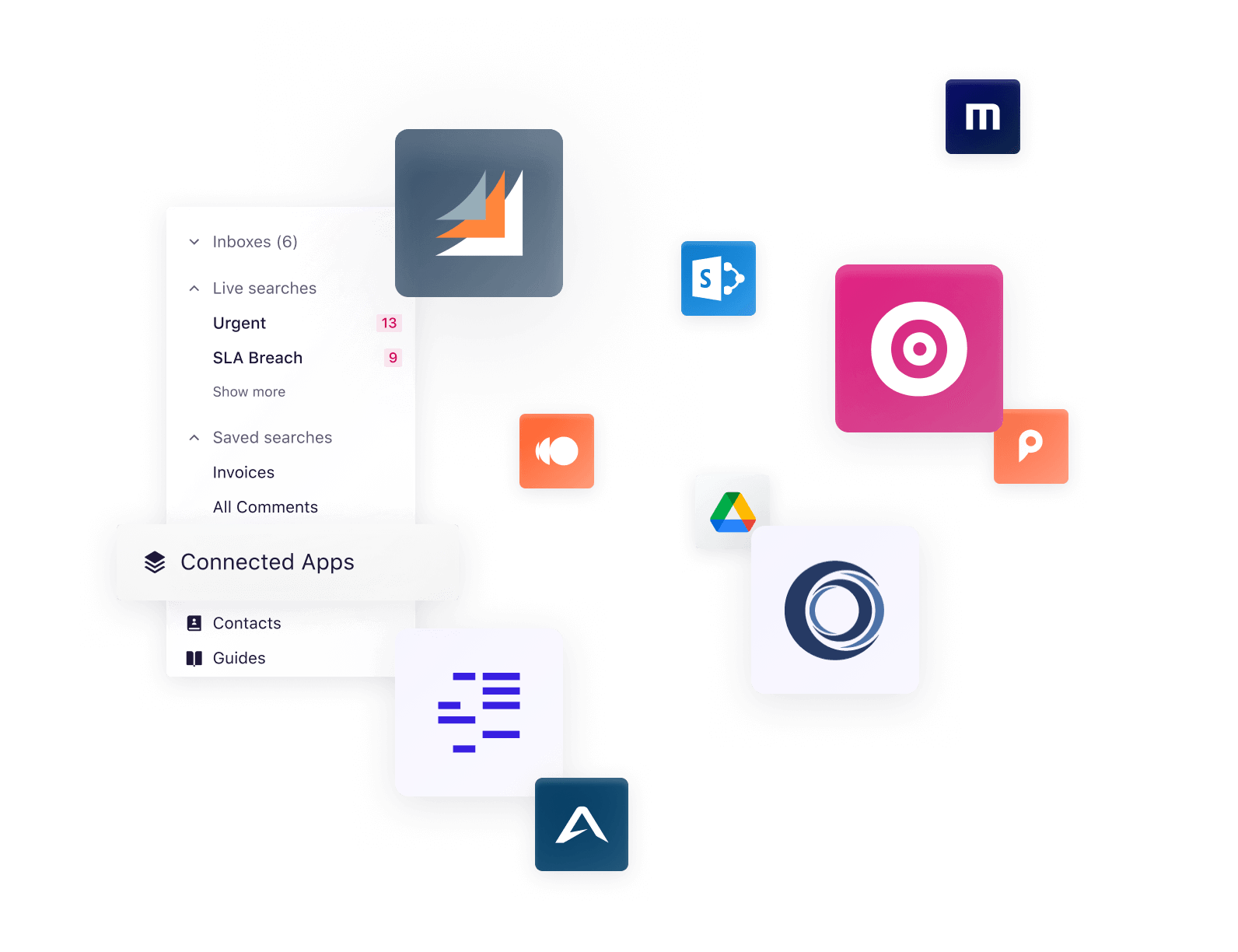Latest from the Sedna blog
Thank you! Your submission has been received!
Oops! Something went wrong while submitting the form.
Driving faster action and insights from your core business system
Connected Apps integrate business-critical data hidden across your digital ecosystem. Make informed decisions without needing to switch contexts or systems.